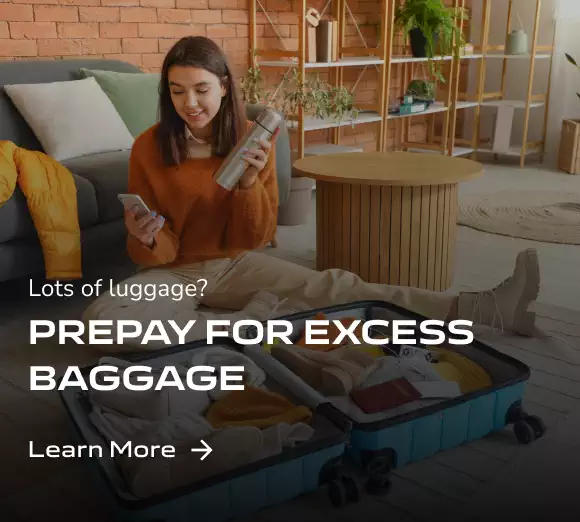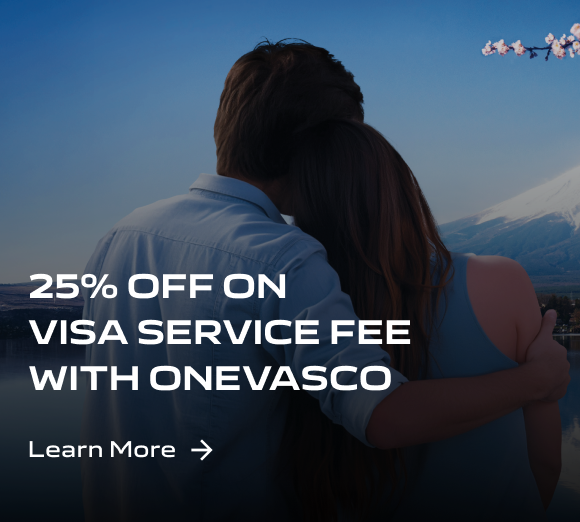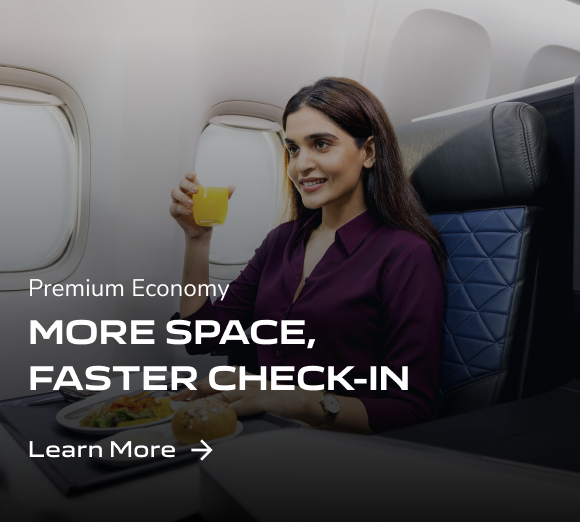Name Format Policy for Passengers
Below are the name format guidelines to follow when booking a flight within India or internationally.
Uniform name across documents
Please provide your full name exactly as it appears on the valid identification proof that you will present at the time of entry into the airport, check-in, immigration, or boarding.
- For Indian domestic passengers, the name on your booking should match the name on your Aadhaar card or other acceptable identification.
- For international passengers, use your full name (complete first name, middle name if applicable, and last name) as shown in your passport.
If your name on the identification proof does not match the name provided in the booking, you will not be permitted to enter the airport or board the flight.
Hence, it is essential to ensure the accuracy of your name while making your reservation. Below format needs to be followed:
Name Format Guidelines
SCENARIOS | EXPLANATION & FORMAT |
|---|---|
General | Enter the surname in the last name field and the given names (first and middle*) in the first name field followed by the title. *Middle name is not mandatory except for travel to/from US and Canada, but all names should be updated in SSR DOCS. E.g. JOHN FITZGERALD KENNEDY as KENNEDY/ JOHN FITZGERALD MR |
Compound Names | When you have a hyphenated surname, an apostrophe in the surname or a double surname, delete the hyphen and apostrophe and replace with a space while entering the surname name in the last name field. E.g. JAMES ROBERT BRYCE-BUCHANAN as BRYCE BUCHANAN/JAMES ROBERT MR |
Single Letter Family Name | When the Surname is a single letter, repeat this single letter as the last name and update the name field followed by the given names and title. E.g. MISS SMITH Y as SMITH Y/ FNU MISS (Suggested to use) YY/SMITH MISS (Accepted) |
Duplicate Names | When creating a booking and names are an exact match, add middle names and/or different titles (if applicable) to make them unique. Otherwise, you should create a separate booking. |
No Surname/Family Name | When the surname is not available, and all names are under the Given name header of the travel document, update the name using one of the following formats:
|
| No Given / First Name | When the given names (first and middle) are not available:
|
Name Suffix | To accommodate name suffixes (such as Junior, Senior or III) add the suffix to the surname in the last name field followed by the given name and title in the first name field. OLSEN JR/JOHN MR |
Long Names | In the name field on a Passenger Name Record (PNR), a maximum of 59 characters is allowed, including space, title, infant name, passenger type, and date of birth. When the name is longer or when there is insufficient space on the ticket, add as many names as possible from the given name and surname on the passport and omit the rest. However, travel docs (SSR DOCS) must be updated with full names. E.g. SETHULAKSHMI SMRITI KARUPUSAMI MURUGANESHAN as MURUGANESHAN/ SETHULAKSHMI S K MS |
Full Name on one line | If the full name is in one line on the passport, check the name on MRZ. MRZ refers to Machine Readable Zone, at the bottom of the identity page at the beginning of a passport. E.g. If the full name on the passport is SEETHALAXMI KRISHNA KUMAR SHANKARACHARYA and the MRZ is P<IND SHANKARACHARYA << SEETHALAXMI < KRISHNA < KUMAR<<<< where, P indicates the type of document (Passport) IND indicates the country code SHANKARACHARYA is the surname (surname always follows the country code without any space or separators) SEETHALAXMI < KRISHNA < KUMAR is the first name followed by the subsequent names. Update the name on the booking as SHANKARACHARYA/ SEETHALAXMI KRISHNA KUMAR MS |
** Exceptions:
- Canada - When an itinerary involves travel to or within Canada with an Air Canada-operated segment (codeshare or interline), the prescribed name format is as follows:
SCENARIOS
EXPLANATION & FORMAT No Surname / Family Name Enter LNU in the last name field and the given name(s) in the first name field followed by the title
E.g. LNU/JEREMY BROWN MRNo Given / First Name Enter the surname in the last name field and update the given name as FNU followed by the title of the guest.
E.g. SMITH/FNU MR - United Arab Emirates (UAE) – Passengers with travel documents that only bear a single name will not be permitted to enter the United Arab Emirates. For entry, passports must include at least two names, comprising a surname and a given name, regardless of whether both names are listed as surnames or given names, with a space separating the two names.
SURNAME
GIVEN NAME ACCEPTED / NOT ACCEPTED Maryam - Not Accepted - Maryam Not Accepted Ali Maryam Accepted. The name in both these cases need to be entered as Ali/ Maryam Ms - Maryam Ali Accepted, if there is a space between the 2 names and is separated in the MRZ line. The name in both these cases need to be entered as Maryam Ali/FNU Ms Maryam Ali - Exemptions:
- An additional name of a parent/guardian is listed on the travel document.
- If the passenger also has a United Arab Emirates ID Card with two names.
- Passenger/s have an employment visa issued by the United Arab Emirates.
- Passengers with a visa issued by the United Arab Emirates displays additional names.
- Passengers with a government duty passport.
- Australia & New Zealand - When an itinerary involves travel within Australia/ New Zealand on Virgin Australia or Air New Zealand, the below name formats should be followed:
SCENARIOS
EXPLANATION & FORMAT Single Name When the guest’s passport only has a single name, it should be repeated as both the first and last name.
E.g. JONES as JONES/JONES MRSingle Character Surname/ Family Name
When the guest’s passport only has a single character Surname/Family name, this character should be repeated twice in the last name field.
E.g. Mr. Joe O as OO/JOE MR