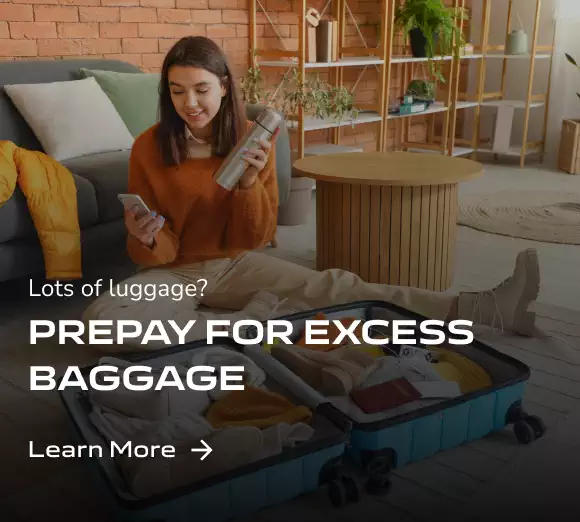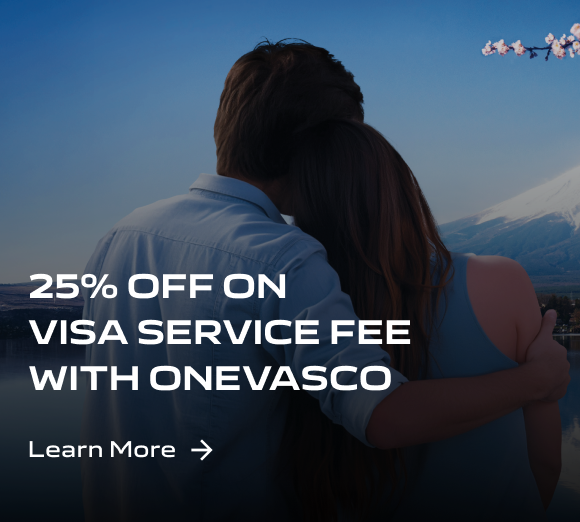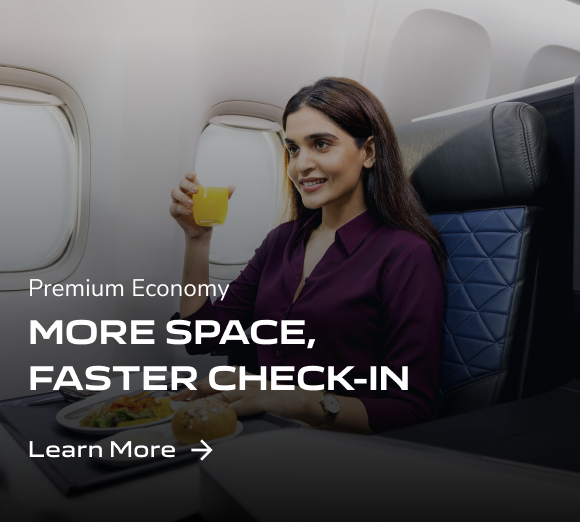Have a question regarding your upcoming trip with Air India or its services and products? Find answers to all your queries and make your flying experience with us enjoyable.
Check-in
CHECK-IN
Online check-in is a convenient and time-saving service offered by Air India that allows you to check in for your flight using a computer or a mobile device with internet connectivity. You can check in online on our webite or app.
This service streamlines the check-in process, enabling our passengers to secure their boarding passes and select seats before arriving at the airport. Here’s how you can check in for your flight online:
For check-in through AI.g: You can use AI.g on the website, app, or whatsApp to check-in for your domestic travels.
For web check-in: Open your preferred browser and navigate to the official web check-in page of the Air India website.
For app check-in: Download and install the Air India app on your mobile device. Ensure you have the latest version of the app installed. You can find the app on the Google Play Store for Android devices or Apple App Store for iOS devices.
Enter details: Provide your Booking Reference and the last name of the passenger. You can find this information on your booking confirmation or e-ticket. Click on the ‘Submit’ button to retrieve your booking.
Checking in: Follow the step-by-step on-screen instructions to complete the check-in process. This will include confirming passenger details and selecting seats and meals. If you don't choose a seat during check-in, a seat will be auto-assigned to you.
Boarding pass: Once you have checked in, your boarding pass will be generated. You can view and save it on your device.
Additional information
Online check-in is available within 48 hours up to 60 minutes before the scheduled departure time.
For International flights departing Delhi airport, the check-in counter will be open for 75 minutes before the flight's scheduled departure.
For a seamless check-in experience, ensure you have a stable internet connection and all necessary travel documents handy. Additonally, to avoid any last minute rush, we request you to plan your travel with ample time to reach the airport and complete all airport formalities before you board the flight.
Online check-in is available to a wide range of passengers flying on both international and domestic routes, making the boarding process more convenient. You can check in online through our website or app.
Passengers with special needs, those requiring special assistance, and unaccompanied minors will need to check in at the airport counter to ensure their documents are verified and requirements are accommodated.
Passengers are eligible to check in online from 48 hours up to 60 minutes before their flight departure time.
Enjoy a hassle-free travel experience with Air India’s online check-in services.
For our domestic and international flights, you can check in online 48 hours before the scheduled departure time. You can use this service up to two hours before departure for international flights and an hour for domestic trips. It is essential to complete the online check-in before this cut-off to secure your digital boarding pass and pick seats of your choice.
While this is the general time window for checking in, specific conditions and exceptions may apply based on the route and destination. Please ensure you check the details on your e-ticket after booking.
You can check in up to nine passengers at a time using our website or app. Just add the Booking Reference and the last name as it appears on your ticket to the ‘Add Trip’ tab. You may have to check in group members one at a time.
Infants are booked along with adults on their booking and do not need to be checked in separately. If there's an infant booking attached to your ticket, the infant will be automatically checked in when you complete the process using your Booking Reference.
Yes, you can select a seat of your choice based on availability when checking in online. Here’s how you can do it:
Access the online check-in: Visit the Air India website or app and go to the ‘Check-in’ section.
Enter details: Provide your Booking Reference and last name to retrieve your booking details.
Seat selection: View the available seats on the seat map and select the one that best suits your preference.
Complete check-in: Follow the prompts to complete the process, including confirming your selected seat.
Boarding pass: After successfully checking in, your boarding pass should reflect the seat you chose.
Additional information:
While we strive to accommodate seat preferences, availability can vary depending on factors such as flight route, aircraft configuration, etc.
Some seat types, such as exit row seats or seats with extra legroom, may have additional charges associated with them. These seats are prepaid and can be selected at the time of booking through the website, our call centre, or at the booking office in your city.
For a smoother check-in experience and to secure your preferred seat, we recommend you check in online as early as possible, within the designated time window.
Yes, you can check in for multiple flights using our website or app. But if you’re travelling on international flights that fall under numbers AI 010 to AI 399 and AI 900 to AI 999, this service will not be available.
You will need the passport(s) of the traveling passengers as you may need to enter Advance Passenger Information (APIS) along with booking reference (PNR) or ticket number. APIS or Advance Passenger Information System is a required for international travellers to complete their check-in.
It is recommended that you reach the airport at least 3 hours prior to your scheduled departure time.
This may vary depending upon the airport of departure. However, check-in generally opens 3 hours prior to departure and closes 1 hour prior to departure.
While this is the general time window for checking in, specific conditions and exceptions may apply based on the route and destination.
For instance, for International flights departing from Delhi, the check-in counters will be open up to 75 minutes before the flight’s scheduled departure.
Please ensure you check the details on your e-ticket after booking to avoid any last-minute hassles.
If you fail to check in on time, you may not be able to get on your scheduled flight. This policy helps ensure that passengers with connecting flights will make it on time, and it helps us maintain an on-time performance record.
Depending on the terms and conditions of your booking, failure to check in on time may result in loss of the original fare value. You may be required to pay a change fee plus any difference in fare for a new ticket if you wish to travel. Or, you may request a refund, subject to the fare rules.
Here’s what you need to know about checking in your baggage after completing the online check-in for your flight:
Arrive at the airport: Reach well in advance of your flight’s departure time.
Baggage drop: Look for Air India’s designated baggage drop or check-in counters at the airport. This is where you will check your baggage for the flight. However, you can head directly to security after checking in online in case you only have hand or cabin baggage, or after dropping your checked-in bags at the self-baggage drop facility. Please note that it only applies to domestic travel in India.
Verification: Present your travel documents to the airline staff at the counter, including your boarding pass (or confirmation slip) and identification.
Baggage tagging: Our staff will assist you in tagging your checked baggage with a unique id. This tag ensures that your baggage is routed correctly to your destination.
Additional information
Passengers travelling from the Indira Gandhi International Airport in Delhi to Australia can use self-check-in kiosks and self-baggage drops instead of going to the counters.
Always check the specific instructions on your e-ticket, as procedures may vary based on the airport and destination.
For more information related to online check-in, you can refer to our official Baggage FAQ page.
Domestic passengers
Once you check in online, you do not need to check in again at the airport counter. However, you will need to visit the Air India counter to drop your check-in baggage.
You can head to security directly after checking in online in case you only have hand or cabin baggage or after dropping your checked-in bags at the self-baggage drop facility. However, this is limited to domestic travel in India.
International passengers
After completing online check-in, you will be required to visit the airport counter to complete document verification and baggage drop.
Additional information
Our self-check-in kiosks and self-baggage drop services empower our guests to take charge of their journey and have a seamless experience while also saving time. Currently, this facility is available across our domestic network but only limited to domestic passengers in India. Our international passengers can use these kiosks at terminal T3 of the Delhi airport for Australia-bound flights. We are dedicated to expanding this service and you can expect to use it on more routes in the future.
Domestic travellers will be issued a digital boarding pass when they check in online for a domestic flight. The pass can be a mobile boarding pass or a printable PDF, based on your choice. You can save the mobile pass on your smartphone and present it at checkpoints in the airport. If you prefer a printed pass, you can print the PDF version and carry it with you for the journey.
Passengers travelling internationally or on a domestic segment followed by an international flight may receive a confirmation slip. If you receive a confirmation slip instead of a boarding pass, please bring the confirmation slip to the airport check-in counter on the day of your departure. You will be issued a boarding pass after verification is done at the counter.
Please ensure that the information on your boarding pass matches the details on your travel documents accurately. For a seamless travel experience, have the boarding pass readily accessible throughout your journey.
A confirmation slip is an important document issued to passengers travelling on international flights from India after completing the online check-in process. It serves as proof of your successful check-in and carries essential information such as the flight number, departure time, seat assignment, etc. It also confirms that you have completed the necessary pre-flight formalities and are eligible to board the aircraft.
How to use it
You can print the confirmation slip or save a digital copy on your mobile device. The confirmation slip will help our staff verify your travel documents at the check-in counter. You will be issued your boarding pass if all the documents are in place.
Additional information
Passengers departing from an international airport on Air India flights are generally issued a boarding pass. However, if there is a mismatch between the booking name and the passport name, a confirmation slip will be issued, which must be presented at check-in.
No, you need a boarding pass to board the flight. The boarding pass will be issued after you present the confirmation slip at the check-in counter and the verification is done successfully.
It usually takes up to 15 minutes after completing check-in for your boarding pass to arrive in the inbox of your registered email. In the rare instance that you do not receive your boarding pass after completing the online check-in process, do not worry as there are steps to address this situation. Here’s what you should do:
Check spam folder: First, check your email inbox’s spam or junk folder to ensure that the email has not been redirected there.
Recheck check-in status: Verify that you completed the check-in successfully by visiting our Manage Booking page and retrieving your ticket.
Contact us: Promptly contact Air India’s customer support for assistance. Provide your Booking Reference, flight details, and other relevant information.
Airport assistance: If you are unable to resolve the issue before departure, proceed to the airport well in advance of your flight. Approach the Air India staff at any of our counters for assistance in obtaining a boarding pass.
Additional information
While instances of not receiving a boarding pass are uncommon, it is important to address the issue promptly to ensure a smooth boarding process. Please make sure you have your Booking Reference and identification handy when seeking assistance.
Passengers travelling on a domestic segment followed by an international flight may receive a confirmation slip. If you receive a confirmation slip instead of a boarding pass, please bring the confirmation slip to the airport check-in counter on the day of your departure. Our staff will issue a boarding pass once the verification is complete.
Yes, you can cancel your online check-in if your plans change and you decide not to travel. We understand that circumstances may arise that require adjustments to your schedule. You can undo the check-in in two ways:
- Visit the Air India counter at the origin airport.
- Call your nearest Air India centre for assistance.
If you encounter difficulties while attempting to view your booking after entering the Booking Reference and your name, here’s what you should do:
Double-check information: Ensure that the Booking Reference and the last name you entered exactly match the details in your flight reservation confirmation and travel documents.
Case sensitivity: Pay attention to the case sensitivity of the letters in your last name. Some systems require accurate casing.
Booking confirmation: Verify that your flight booking is confirmed and that you are eligible for an online check-in. Passengers with special needs or those who request special assistance at the time of booking cannot check in online. If you have booked with a travel agency, ensure that they have issued a valid Booking Reference.
Airport check-in: If you are unable to resolve the issue online, you can always complete the check-in at our airport counter. Arrive early with sufficient time for the procedures.
If your first flight is operated by Air India Express (AIX) and the second by Air India (AI), and both flights are within 24 hours, you are eligible for through check-in.